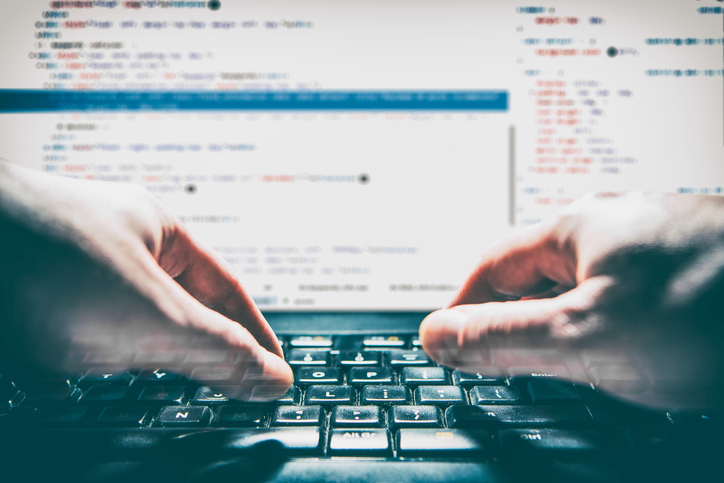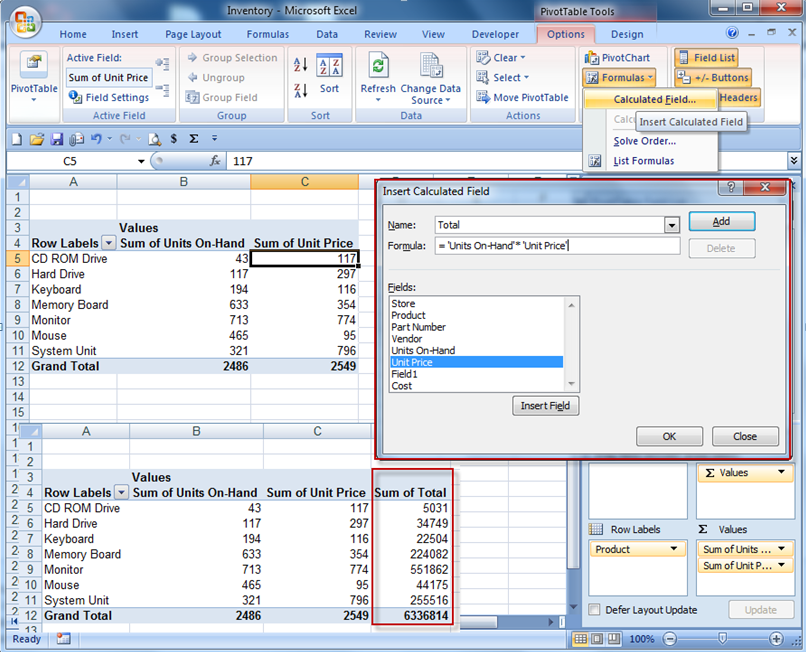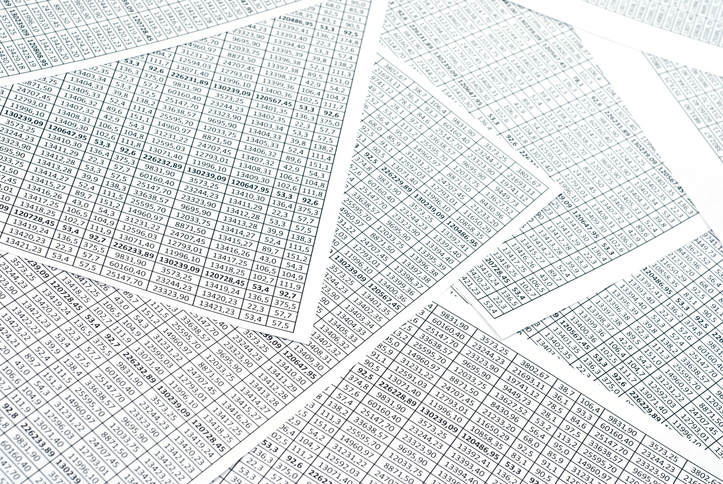I often record short snippets of macros for ease of use and then record myself running all of them. What you can’t record is the screen flickering.
We often do not want see the macro as it runs, just the end result. Try this on your macro that runs all the other macros. (It also makes the macros run faster!)
Keyword for Help Menu: Application.ScreenUpdating
Sub RunAll()
‘
‘ RunAll Macro
‘Line Below with screenupdating set to false hides the macros as it runs
Application.ScreenUpdating = False
‘Runs all the macros neccesary for this project
Application.Run “SampleForBlog.xls!FormatHeadings”
Application.Run “SampleForBlog.xls!FormatData”
‘Line Below with screenupdating set to true shows the end results
Application.ScreenUpdating = True
End Sub
Thanks, Vicki, for asking the question!!!