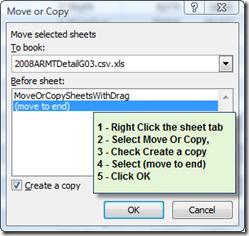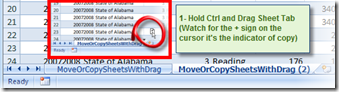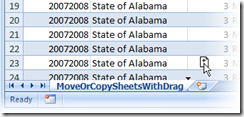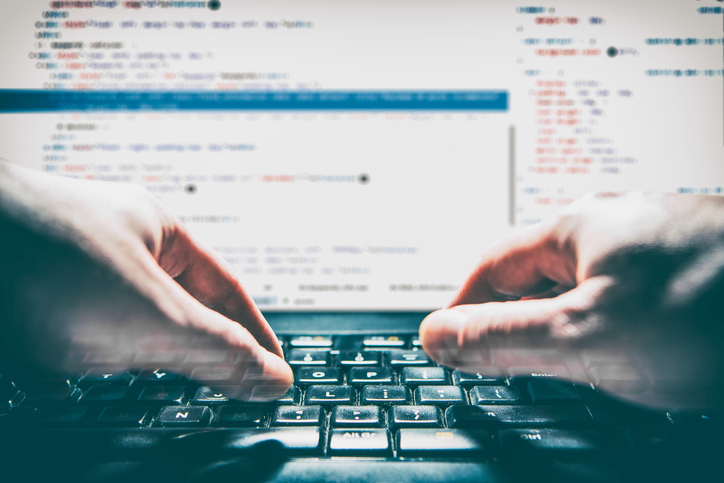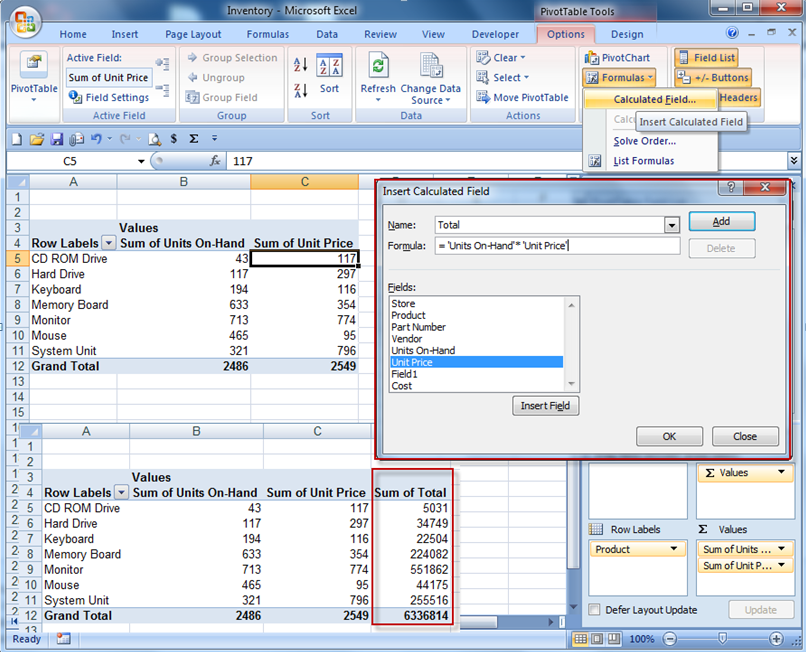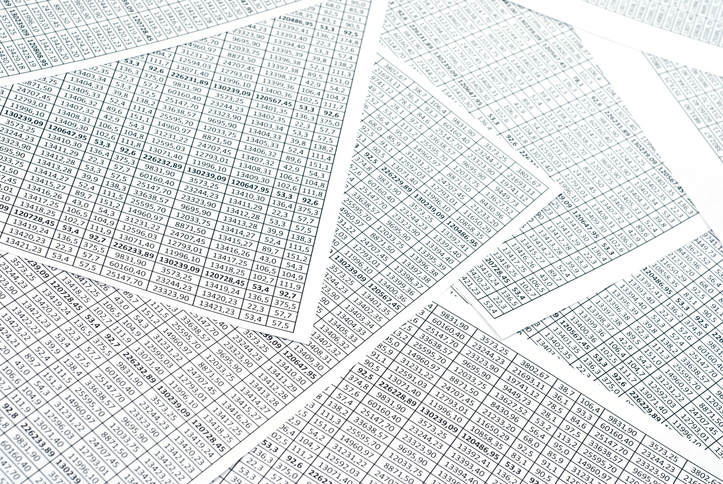One way to increase your productivity is reducing clicks. ***CORRECT IS ALWAYS BETTER THAN FASTER***
Here is an example that can save some lots of steps and lots of time in the end.
We traditionally have copied sheets by the Move Or Copy Sheet Dialog (5 total steps).
All you really have to do is drag and drop a copy!
To drag you just simply hold the left mouse button, to make a copy of something, hold ctrl while you drag.
Here is the end result of a CTRL Drag in Drop of a sheet tab in Excel, which is 1 step.
Just to be sure, look for the + sign with the cursor because that is the visual indicator of copy
Just FYI – If you don’t hold the CTRL key, then it just moves the sheet.