I just saw the “real” hit counter. That’s a depressing figure.
Let me know what you think about the blog. What can I do to keep you coming back to read it, etc.?
If you have had me in class, you have my email address. Tell me things I should post!
The only true wisdom is in knowing you know nothing. Socrates
I just saw the “real” hit counter. That’s a depressing figure.
Let me know what you think about the blog. What can I do to keep you coming back to read it, etc.?
If you have had me in class, you have my email address. Tell me things I should post!
Comments are closed.
This may be a good place to introduce yourself and your site or include some credits.
Copyright @2024 ThinkData Solutions, Inc. All Rights Reserved.
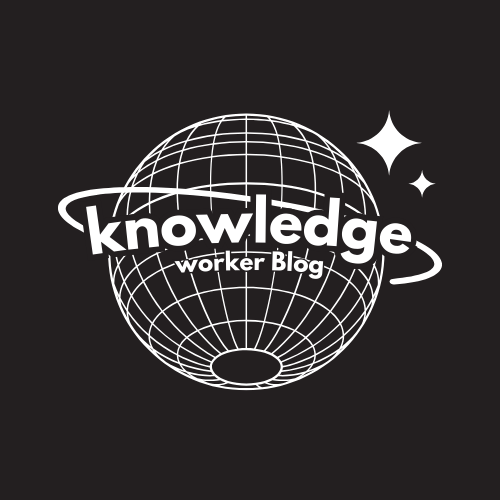
hey, its Kurt at Compass,,,
How do you direct drop a spreadsheet into access??? You showed my but I can’t get it to work…
Hi Kurt!
First open your database in Access, then in Excel select the range (including column headings).
Place your mouse on the border of the range, hold down the ctrl key (this makes a copy of the range as you drag), and left click & drag it to the database window and release the left mouse button. It will ask about the column headings, and tell you if it was successful or not.
This only makes a copy and doesn’t establish a link from the source file (Excel). The other thing people accidently do it drop it on the taskbar, make sure you are in the database window!