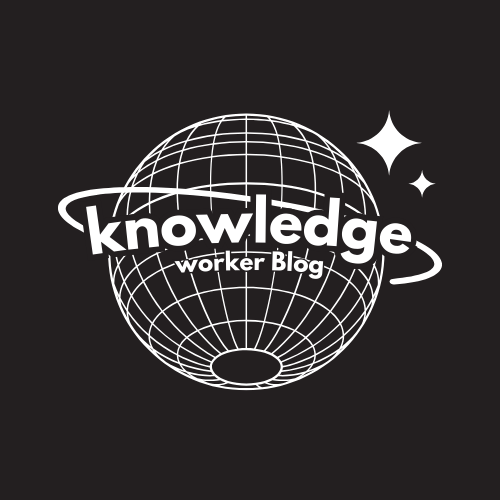Sometime we get a data list that contains a combined name, i.e. Cooper, Robin. We want to split that long list as easily as possible. (image example below)
Excel 2007
Highlight the range, go to the Data tab, and click the “Text to Columns” button, and follow the prompts. It is delimited by a comma.
Excel 2003
Highlight the range, go to the Data menu, and select the “Text to Columns” option, and follow the prompts. It is delimited by a comma.
I love this one!
Hope this saves you time!