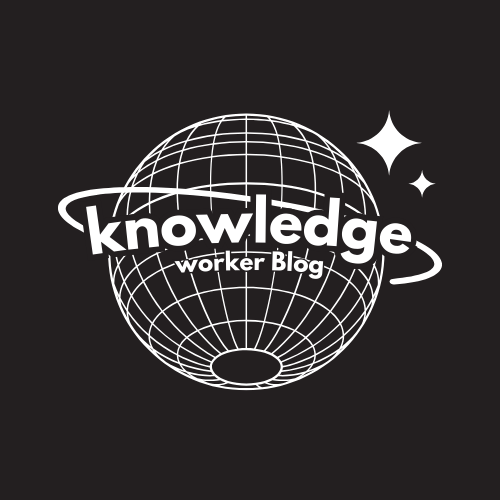Here’s what you do:
Open your Access Database and your Excel file (new or existing).
- In Access select your query
- Drag it with your mouse to Excel and release in cell A1.
Your data then can be manipulated and formulas built using Excel.
This is great when you need to get a report done, but do not know how to write the formula in Access, but feel confident using Excel.
Tip: It also works for tables!
Why? Access and Excel are built to work together. They are both powerful tools and when used together they are fantastic!