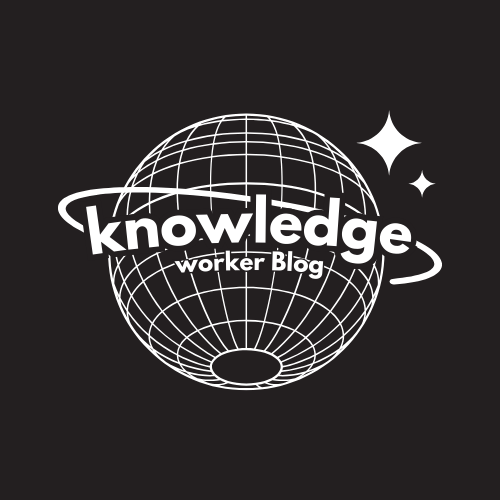Ok, this is a good one.
In Excel, if you have a sheet full of data, you can easily spot your range.
Click one cell in the data (not outside the range), and press CTRL + A.
This selects only the data in the range!
If you are outside of the range, it will select all the cells on the worksheet.
Not sure if you have data formatted correctly?
Just bold your column headings (like first name, last name, etc.).
As long as the headings are bold and the data isn’t, then you are good to go.
Remember this: if there is a blank row (not a blank cell), then your list ends at that point.