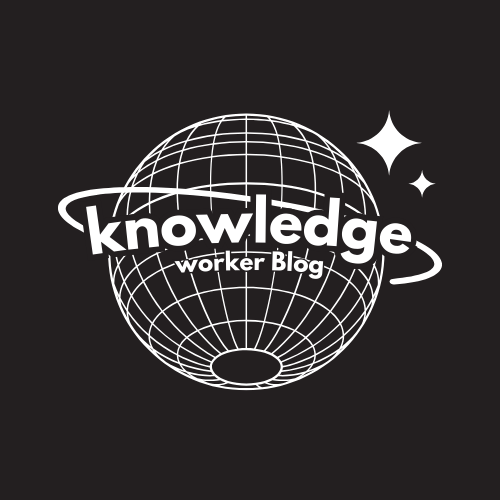This is a list of shortcuts taken by a student in a custom Access class I taught months ago!
CTRL+TAB – will scroll through the TABS in an open Window.
CTRL+’ – will copy from the cell above. Applies to Excel and Access.
CTRL+; — will add the current date in the cell. Applies to Excel and Access.
CTRL+SPACEBAR — Will invoke the list of visual basic commands while you are in the VBE (Visual Basic Editor).
SHIFT+F9 – will re-run a query.
CTRL+W – will close the window. Applies to all Microsoft Applications.
CTRL+Z – will Undo your last action.
F4 – Opens properties when you are in any object, or will show a drop down list.
F6 – Toggles between upper (fields) and lower pane(Field Properties).
F12 — Save As, in all Microsoft Applications.
Space Bar — checks and un-checks a check box.
There is a WINDOWS Key on either side of the space bar.
WINDOWS KEY + I – takes you to Internet Explorer. Applies to all Microsoft Applications and will work if Internet Explorer is the top of your Start Menu.
WINDOWS KEY + E – takes you to your e-mail. Applies to all Microsoft Applications.
WINDOWS KEY + D – Displays your desktop – regardless of how many windows you have open. Applies to all Microsoft Applications.
If your cursor is at the end of a line, click the Home Key and it will take you to the beginning of the line.