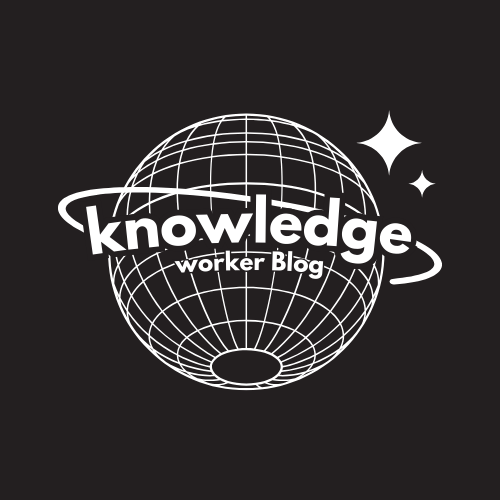Concatenate:
Why would you want to?
If you have ever had a list of names that were stored as First, Last, MI in 3 separate columns but needed them to be in 1 column. Benefits of this are many! First you have every name perfect aligned with no rivers of whitespace down the columns. You have a single field for reports, etc. There are hundreds of other reasons to concatenate!
Excel Syntax: CONCATENATE (text1, text2)
Text1, text2 … are 2 to 255 text items to be joined into a single text item. The text items can be text strings, numbers, or single-cell references.
Tip: Be sure to put things into quotes that you need to show up literally. (See Image)
Syntax for Microsoft Access:
[LastName] & “, ” & [FirstName] & ” ” & [MI] & “.” (See Image)