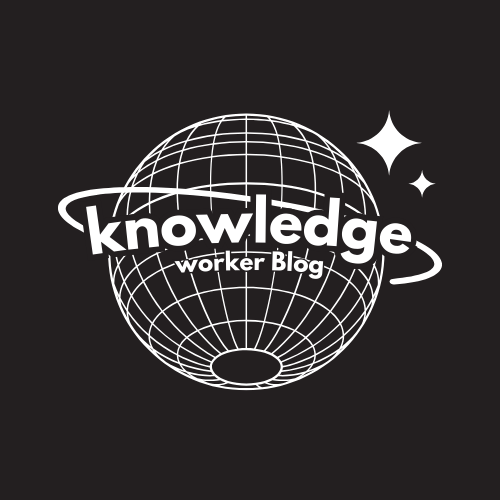If you see the email address of the person who you’d like to add to your “Contacts” list in Outlook, it’s easy!
Right click the email address and choose “Add to Outlook Contacts”.
The only true wisdom is in knowing you know nothing. Socrates
If you see the email address of the person who you’d like to add to your “Contacts” list in Outlook, it’s easy!
Right click the email address and choose “Add to Outlook Contacts”.
This may be a good place to introduce yourself and your site or include some credits.
Copyright @2024 ThinkData Solutions, Inc. All Rights Reserved.