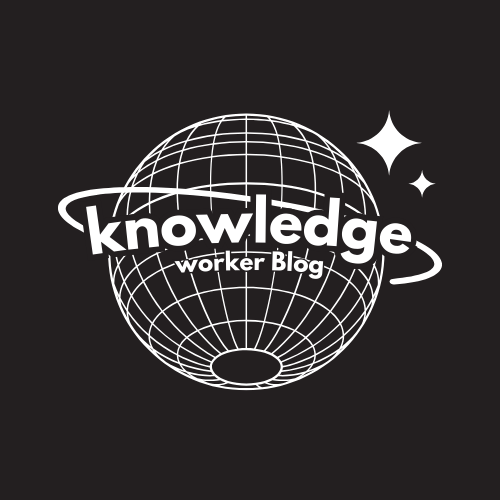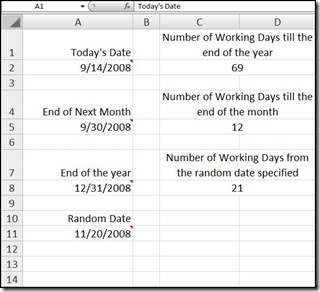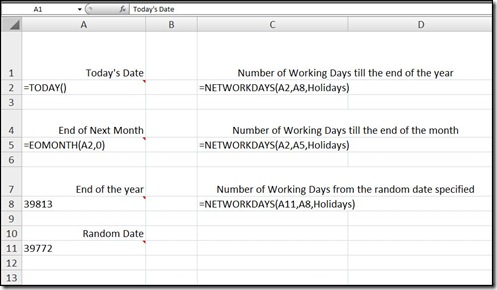Shortcut to display Formulas in the cells on an Excel spreadsheet:
This is a great way to see what has formulas, verify formulas or whatever you may need it for! I love it!
This character "`" is called an accent grave and it shares the key with the tilde character "~"
Keyboard Shortcut: CTRL + `
(I would commonly refer to the whole key as the "tilde" key, but technically it’s the accent grave that produces the shortcut)
You can also (in 2007 only) click the "Show Formulas" button on the Formulas tab of the ribbon.
Image Samples of formulas not displayed vs displayed.
Thanks to my Dad for this gem of a shortcut!