Interested? If you currently use Outlook for any of your tracking reports, then you really should try this tip out!
Items inside of any folder can be exported to a .CSV (Comma seperated value file), Microsoft Excel, and several others.
For those of you who are brave of heart… Go to the File menu (in Outlook) and select Import and Export, then follow the wizard. (Great for tracking appts, emails, and tasks).
Help Keyword Search: Export
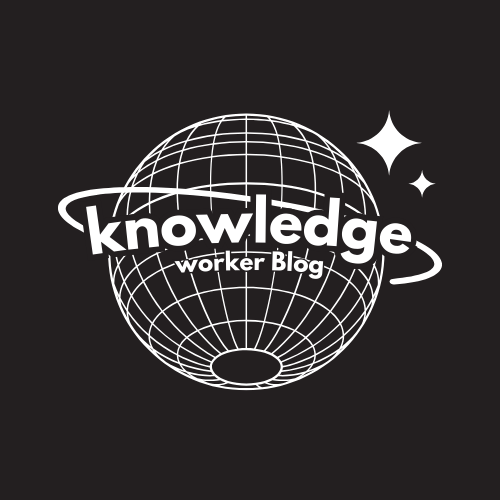
This comment has been removed by a blog administrator.