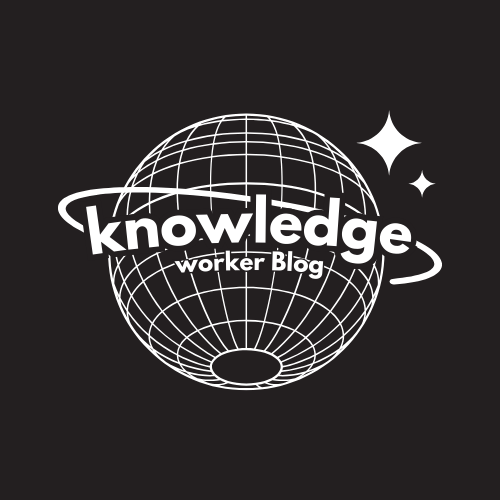This is a question that I have answered at least 1000 times in the past 7 years! It is a great one, and it plagued me forever until I learned about formatting characters!
QUESTION: How do I delete the blank page at the end of a Word document?
Answer:
The blank page occurs because of the hidden characters on the page!
Hidden characters are hard or soft returns, spaces, or tabs, for example.
You need to turn on the “show/hide” button on the standard toolbar.
It looks like a Paragraph marker, which looks similar to this: ¶
Place your cursor behind the characters on the blank page.
Press your backspace key to get rid of the extra characters, and the page will go away!!!