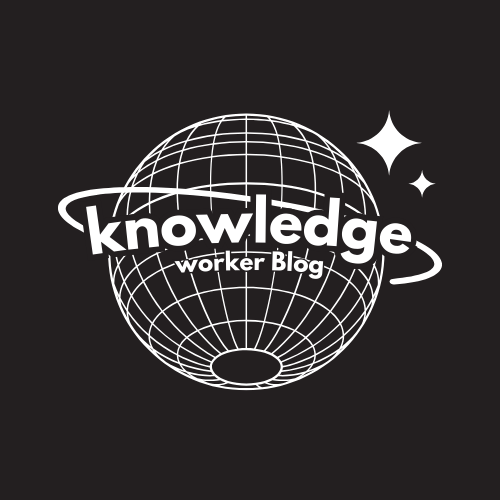Wow, that subject line probably got some attention…What on earth do I mean? Do I mean stop using one of the most valuable communication tools we have? NO! I mean stop opening Microsoft Outlook* when you want to send word documents, excel spreadsheets, etc., as attachments!
Here is what you do: Open up Microsoft Word, type a short letter, save it or don’t, then go to File-Send To-Mail Recipient as Attachment. This actually opens up an email message with the document attached, the subject line as the file name of the attachment, and all you do is address and send!
Before you ask, If you choose File-Send To-Mail Recipient, it opens a new message and then it takes the text on the document and copies it into the body of the message. Then address and send.
Hope this saves you time!!! Try it out and tell me what you think…
*Thanks to a student, we have confirmed that this works the same way if your default email program is Lotus Notes.
**This doesn’t work for web-based email programs.