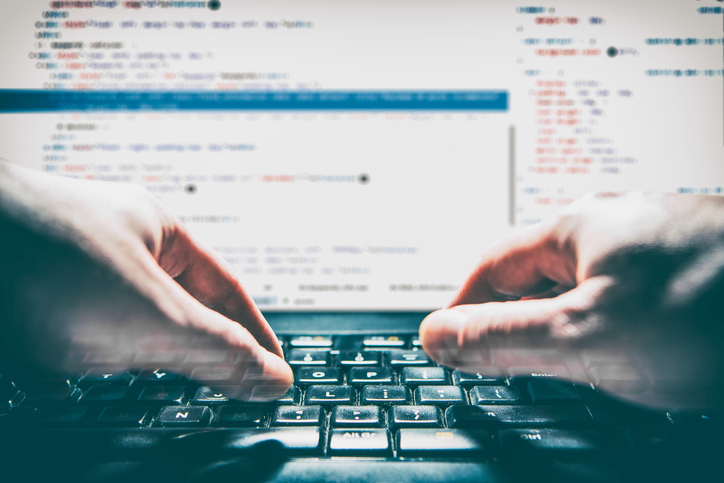If you want to use the AutoSum feature (or any of the other “auto” functions), then you can place your selection in the cell underneath and then AutoSum, or you can highlight those cells and AutoSum and the total shows underneath the last cell.
Here’s the trick: I had no clue that for Column totals I could highlight all the columns at once and then AutoSum!
Examples Shown Below: